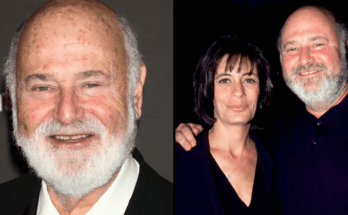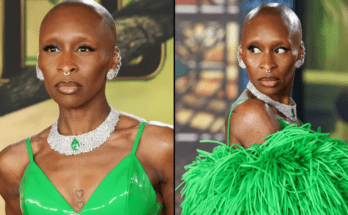Netflix is full of annoying quirks, many of which people are no doubt discovering stuck at home during the pandemic lockdown with nothing to do but watch Netflix, depending on how many children they have.
Recently, Netflix gave people the ability to turn off one of its most annoying features, the autoplay of trailers when you hover over any title.
Now, I thought I’d share something I just discovered how to do: remove things from your “continue watching” bar if you don’t want them there.
I think at this point it’s safe to say we all have some stuff stuck to that bar that we don’t need or want there anymore. Sometimes it’s a glitch. I’ve seen every episode of Tiger King but it’s still stuck there all the same. Sometimes you just gave up on a show, which I did with The Valhalla Murders, but now it’s sitting there, taunting me into finishing it.
Well, you can remove those items, but it’s not exactly intuitive on most devices.
Netflix just introduced a way to do this on Android for the first time. To do it there, there’s a little “three dot” menu icon on the title, and you can select “Remove from row” there.
For other devices, like desktop and smart TVs, it can be harder, though this ability has been around a while:
For those, you have to follow this process, via Netflix itself:
- From a web browser, go to your Account page.
- Open Profile & Parental Controls for the profile you want to update.
- Open Viewing Activity for that profile.
- On the Activity page, click on the icon next to the episode or title you want to hide. If you are hiding an episode, you’ll see the option to hide the entire series.
- To hide all of your viewing activity, select the Hide all option at the bottom of the page and confirm.
A few additional points of note here. This is not just taking stuff off the bar, it will actually not factor in that show at all to your future recommendations (“Because you watched…”).
So if you hide everything, you will essentially have a blank slate with no recommendations, which you may like, or hate.
I would not imagine this is a true privacy feature though, and Netflix certainly still has that data stored. But I suppose you could do this for personal privacy reasons so your partner doesn’t know you just binge watched eight episodes of Too Hot To Handle.
Mainly though, I think this is best used to just get stuff you don’t want off your “Continue watching” bar. Over time, those shows will disappear but I think it takes something like two months for that to happen. This is the shortcut, as non-intuitive as it may be.